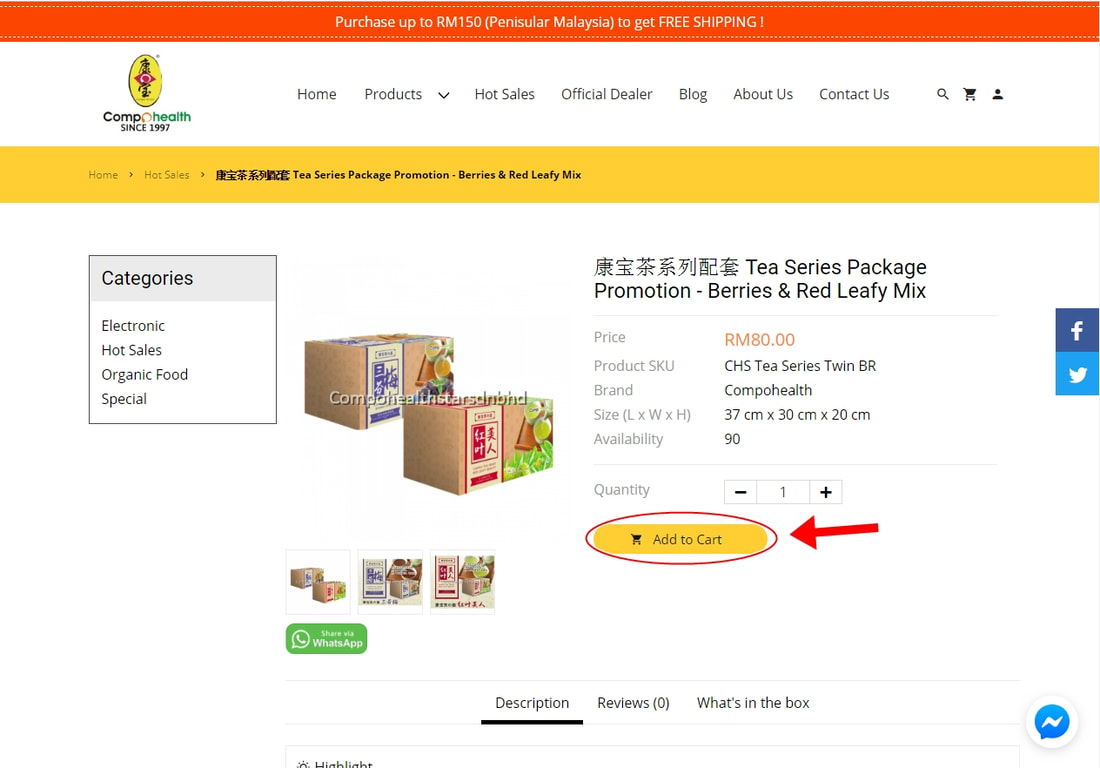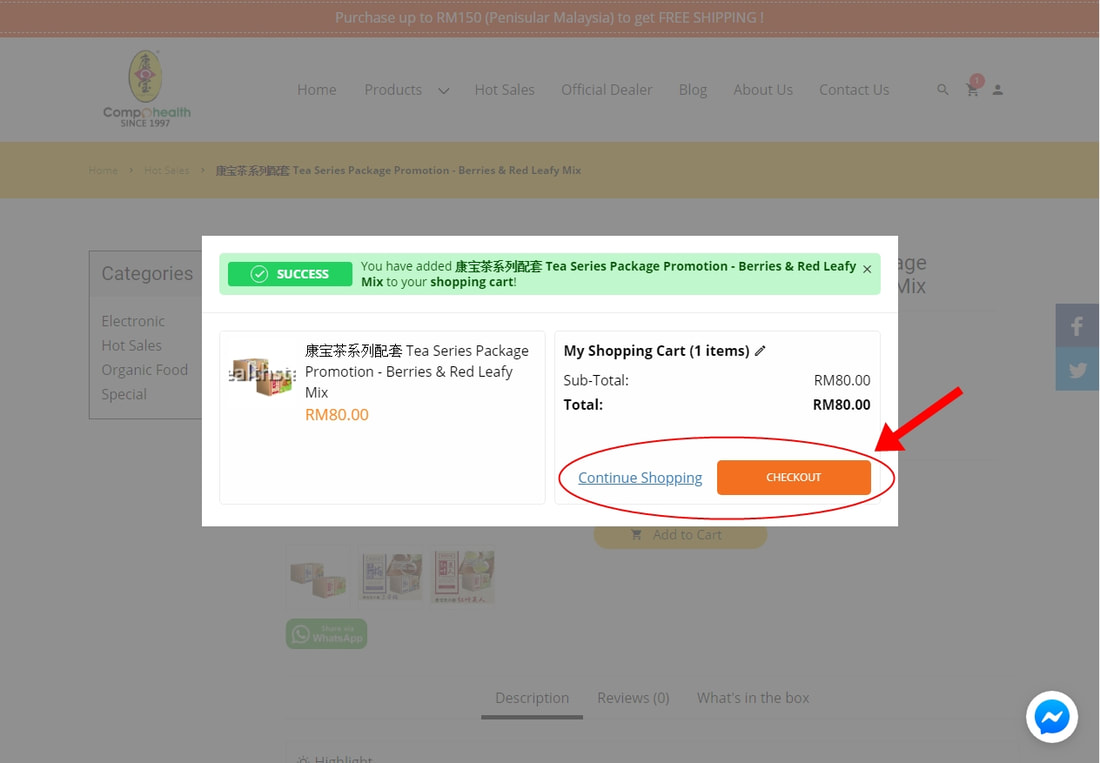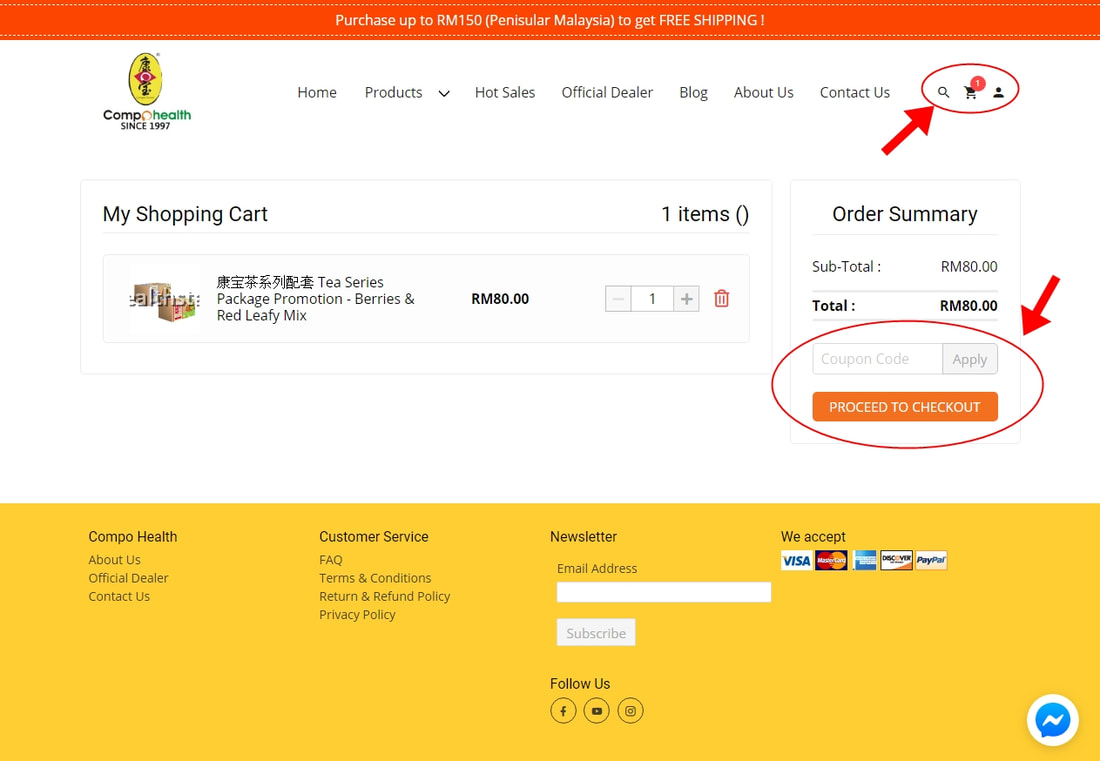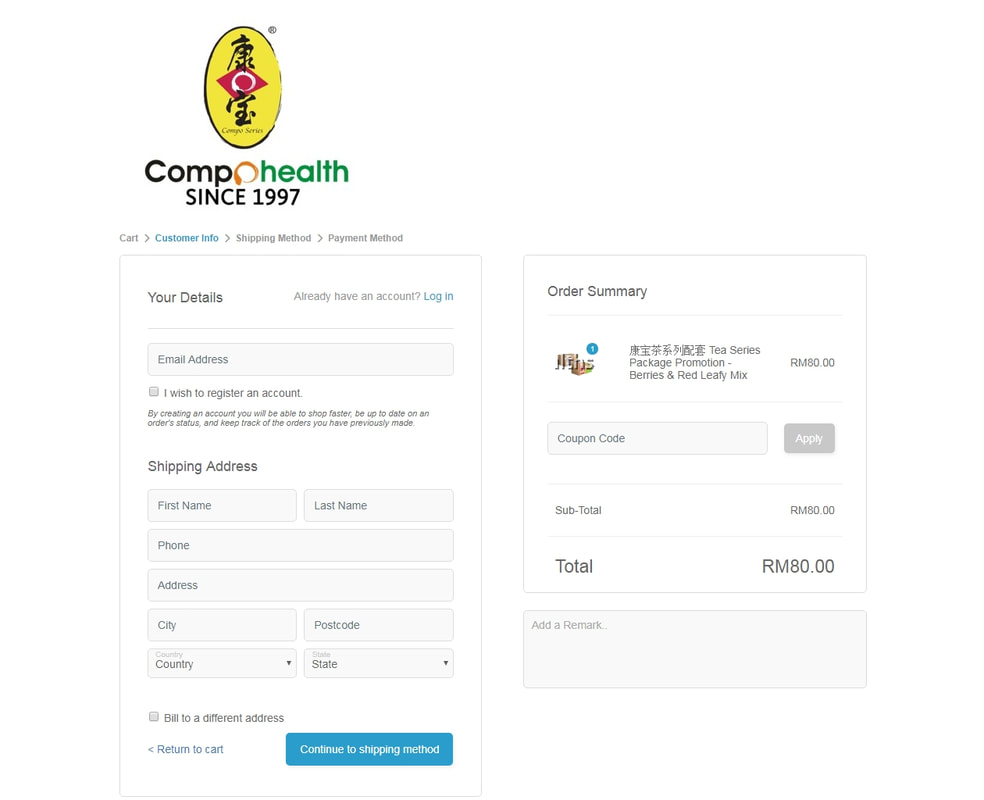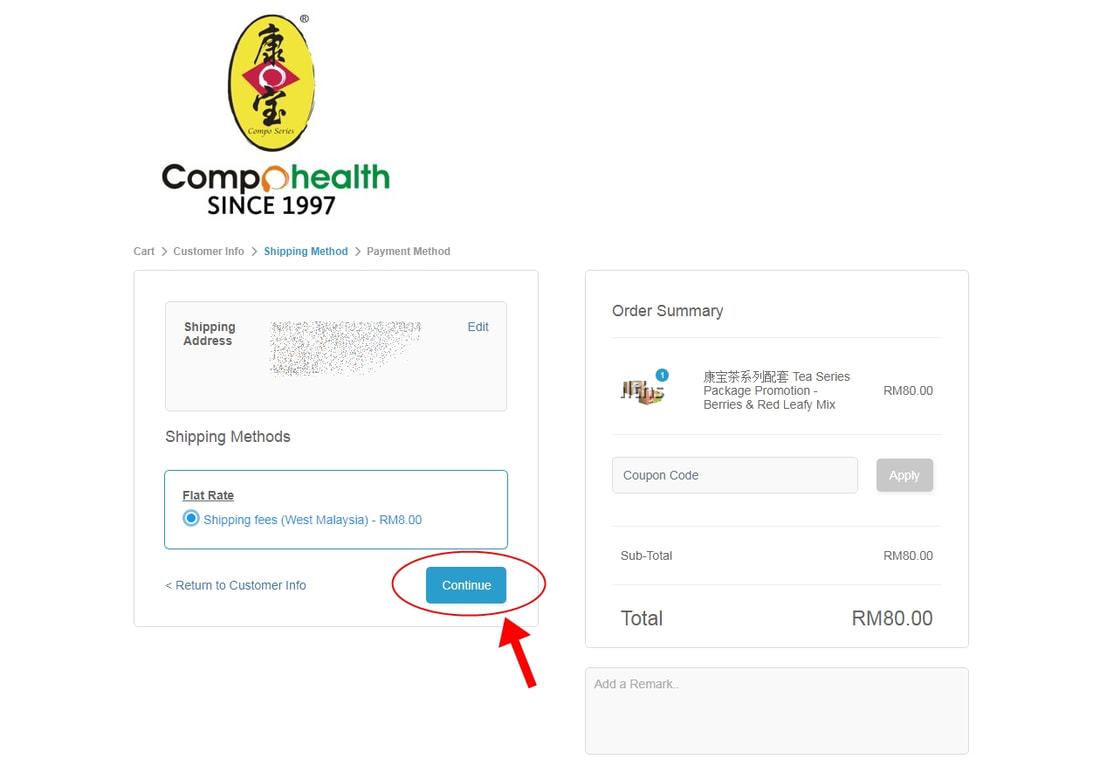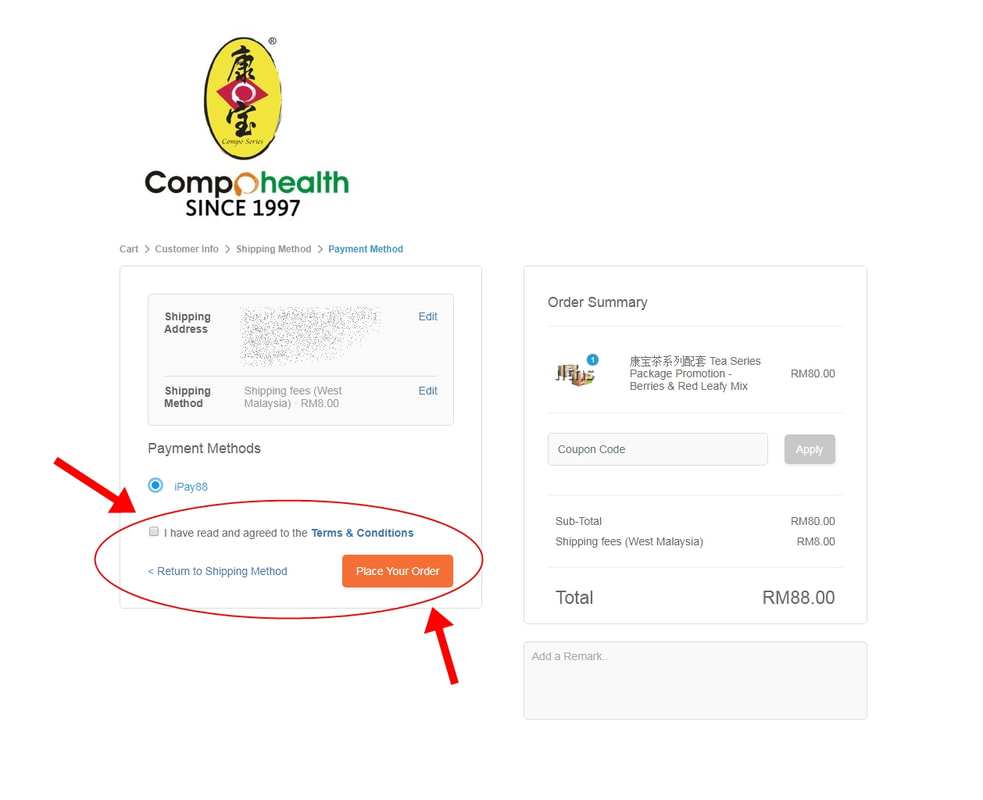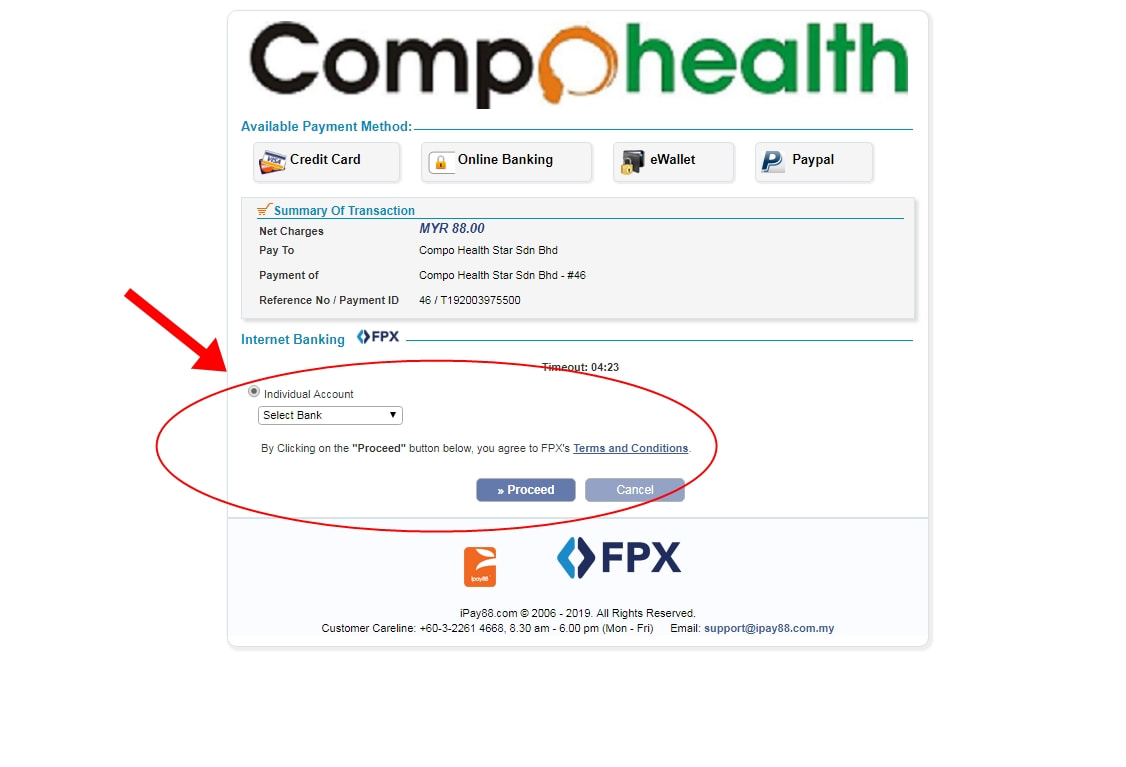1. 点击 “Add to cart” 添加您想购买的产品。
1. Click “Add to cart” button on the products you wish to purchase.
1. Click “Add to cart” button on the products you wish to purchase.
2. 点击 “Continue Shopping” 继续购物或点击 “Checkout” 进行付款。
2. Click “Continue Shopping” to continue choosing items or click “Checkout” to proceed your payment.
2. Click “Continue Shopping” to continue choosing items or click “Checkout” to proceed your payment.
3. 点击 “Shopping Cart” 查询已添加的货物。输入优惠卷代码(如有)然后点击Apply可享有折扣。接着点击 “PROCEED TO CHECKOUT”
3. Click "Shopping Cart" to check all product added. Input Coupon Code (if any) to get discount. Next, click "PROCEED TO CHECKOUT"
3. Click "Shopping Cart" to check all product added. Input Coupon Code (if any) to get discount. Next, click "PROCEED TO CHECKOUT"
4. 在 “Shipping Address”里,填写并确定您的邮寄地址,之后点击 “Continue to shipping method”按键。
4. You'll need to confirm your shipping address in the “Shipping Address” page and click “Continue to shipping method” button.
4. You'll need to confirm your shipping address in the “Shipping Address” page and click “Continue to shipping method” button.
5. 在这里会显示您的邮寄费用。点击 “Continue” 按键。
5. From here, your shipping fees will be stated. Click “Continue” button.
5. From here, your shipping fees will be stated. Click “Continue” button.
6. 接着,阅读并同意附带条规,然后点击 “Place Your Order” 按键。
6. Next, read and agree to the terms and condition then click “Place Your Order” button.
6. Next, read and agree to the terms and condition then click “Place Your Order” button.
7. 当完成以上步骤之后,您会来到付款网页,选择您的付款方式,然后点击 “Proceed” 以完成交易付款。
7. Lastly, you will be redirect to the payment gateway, choose your payment method and click "Proceed".
7. Lastly, you will be redirect to the payment gateway, choose your payment method and click "Proceed".