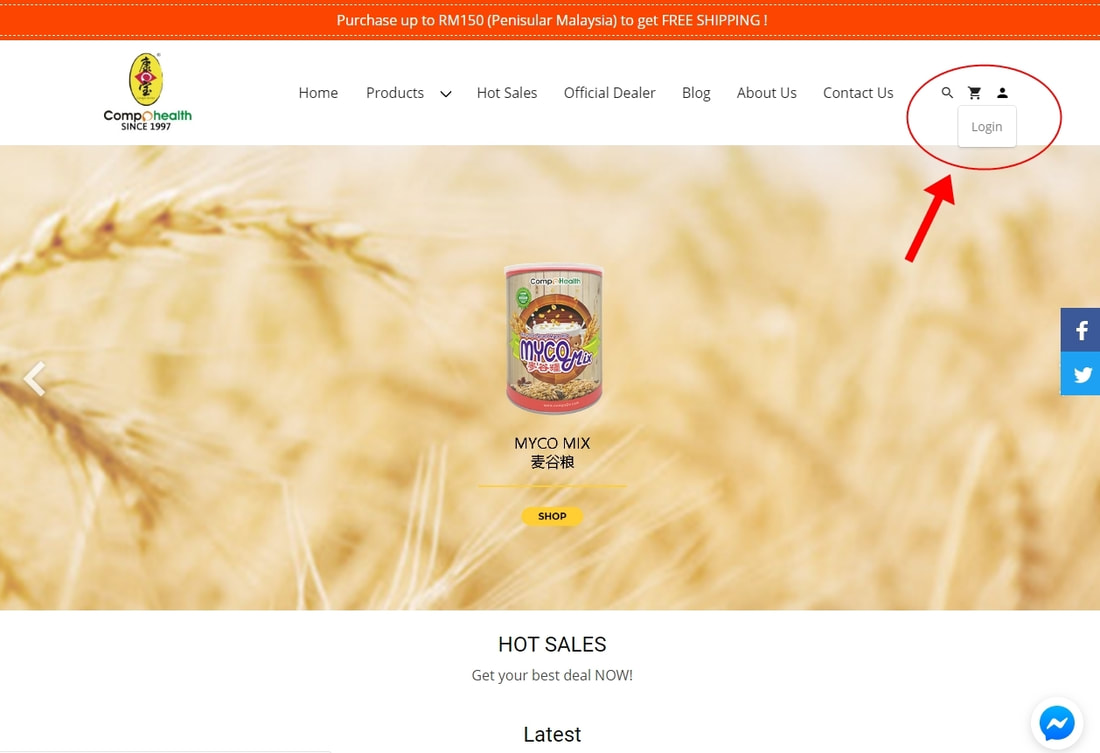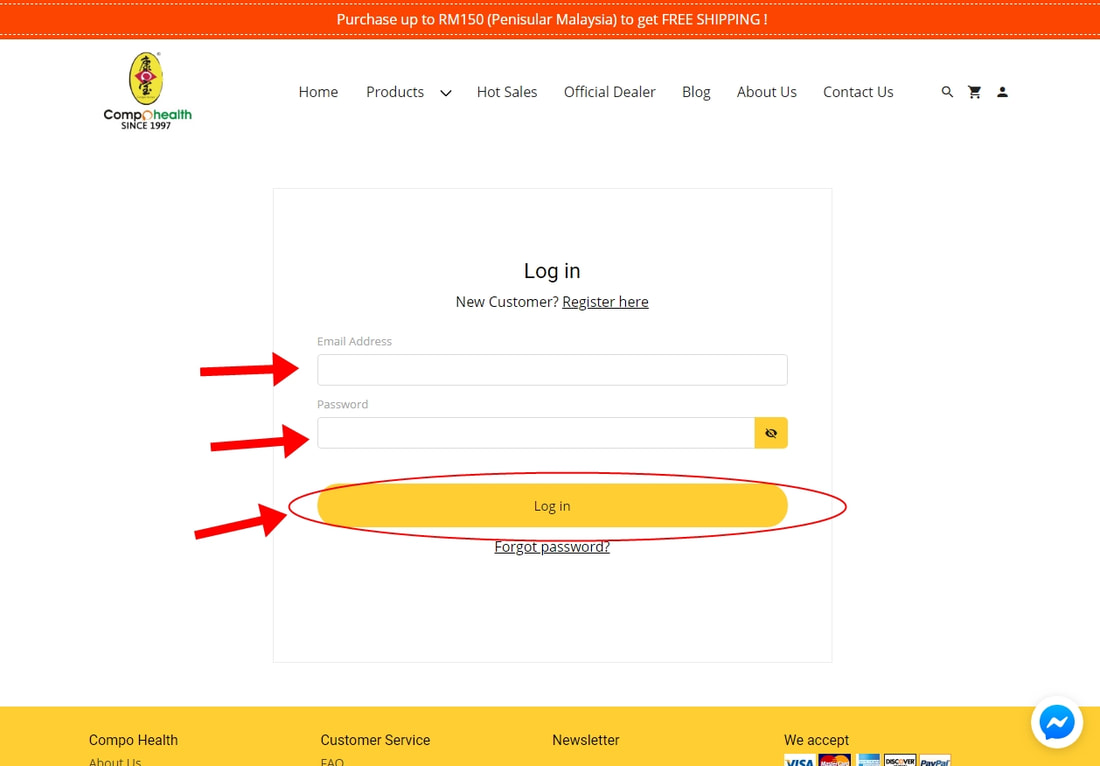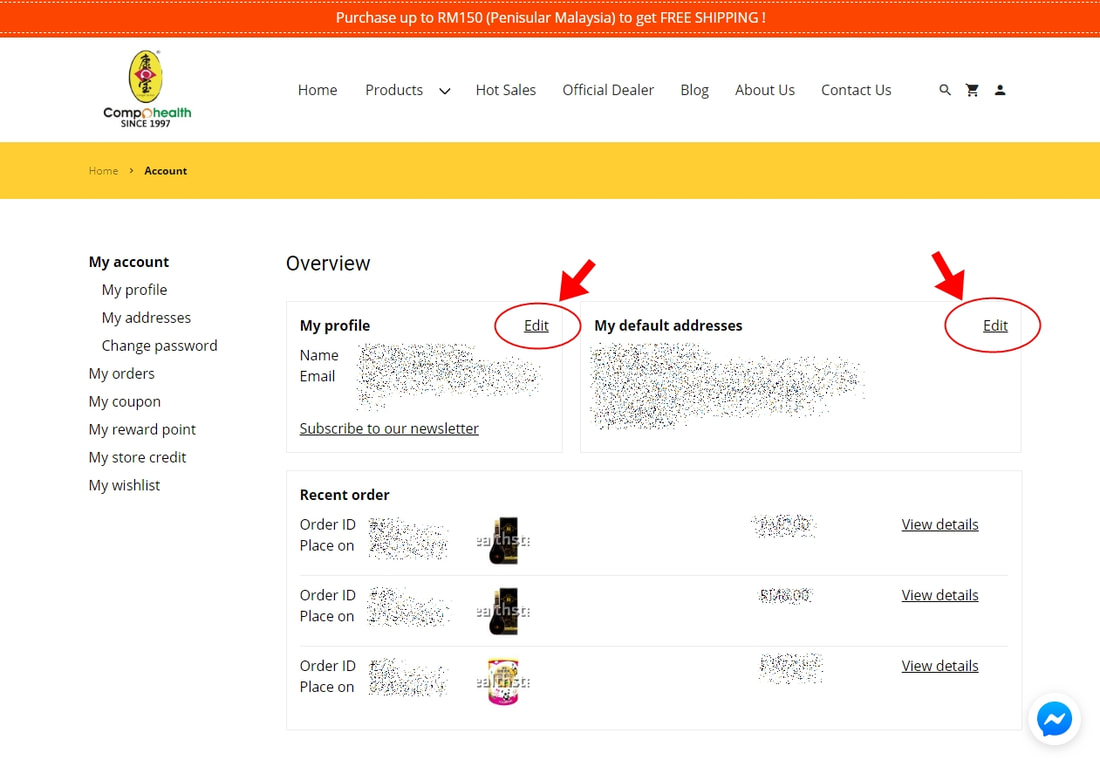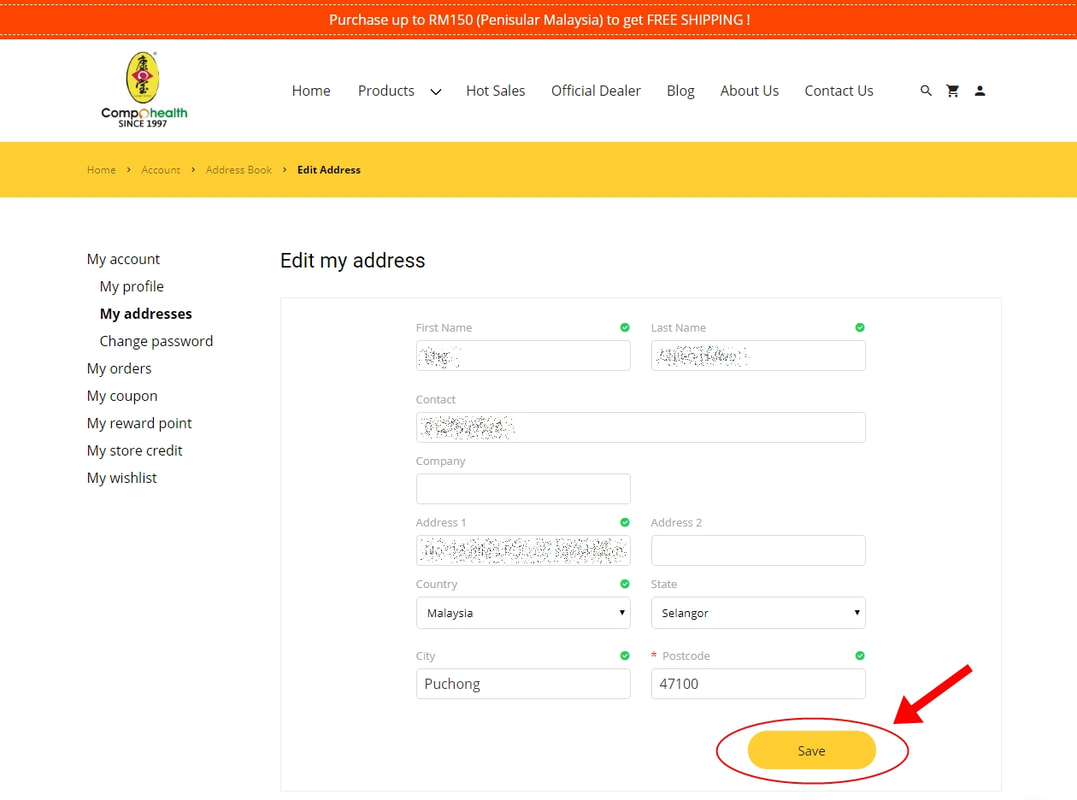如何更换我的私人账号资料?
1. 点击右上角的 "Login"
1. Click the "Login" button
1. Click the "Login" button
2. 输入您的电子邮件地址与密码,然后点击 “Log in” 按键。
2. Key in your Email Address and Password and click "Log in" button
2. Key in your Email Address and Password and click "Log in" button
3. 点击 “Edit” 按键以更换账号信息与邮寄地址。
3. Press "Edit" button to change account information and Shipping address.
3. Press "Edit" button to change account information and Shipping address.
4. 点击 “Save” 按键保存您所更改的資料。
4. Press "Save" button to save your changes.
4. Press "Save" button to save your changes.